Step 1: Open Azure portal
1. Open your Azure portal and select the VM you wish to redeploy, then select the Redeploy button in the Settings blade.
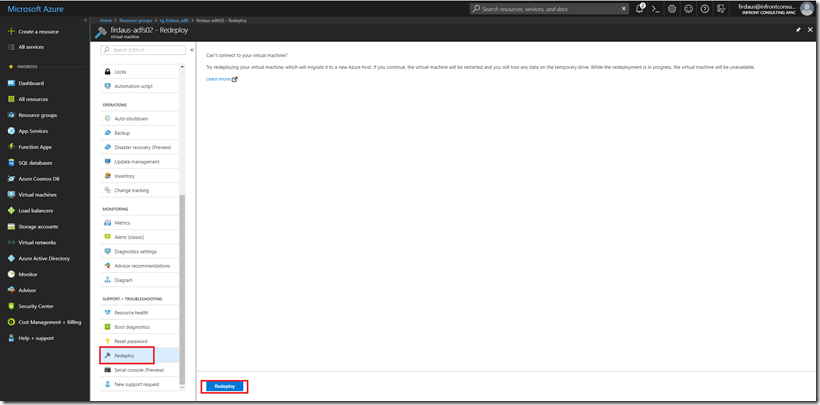
2. The Status then changes to Starting as the VM boots up on a new Azure host

3. Once complete the boot process, the Status then return to Running indicated the VM has been successful redeployed

![Firdasyah Experiences [Microsoft System Infrastructure]](https://blogger.googleusercontent.com/img/b/R29vZ2xl/AVvXsEgkTtVjci_zZoefCBUx0aKuZaQFVkeklRC8p9qbKK-WNE1eN-l1r7v9NJWn4iSCrDfRqi50LtHQPVyBa-VXrOf-VSuqQ1cVylh4-vcLJlGEF2-rGYQtuIn-toXM1FmnwmhPJMEysevIWUMa/s1600/Untitled-1.png)
No comments:
Post a Comment