Hi All, today I have a time to update my blog after left for few months. Today I will share how to override “Time Accuracy Out of Range Alert” from Microsoft Windows Server 2016 and 1709+ Operating System Management Pack.
Below is a screenshot from the “Time Accuracy Out of Range Alert”.
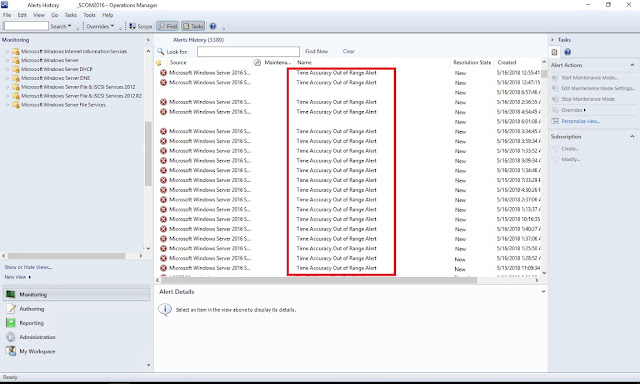
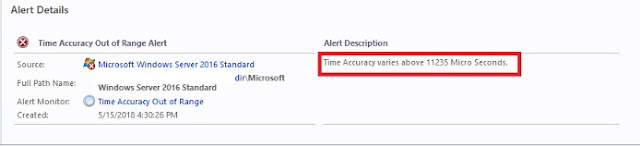
Step 1: Search the “Time Accuracy Out of Range” Monitors
1. Login to SCOM console and click on Authoring
2. Expand Management Pack Objects and click on Monitors
3. Click on Monitors
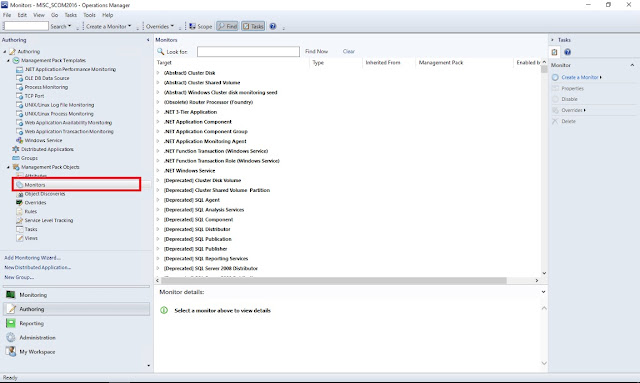
4. Search “Time Accuracy Out of Range” Monitors on Windows Server 2016 and 1709+ Operating System MP
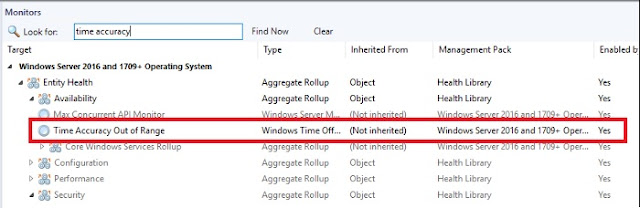
Step 2: Configure “Time Accuracy Out of Range” Monitors
1. Right-Click on monitor and go to Overrides > Override the Monitor > For all object of class
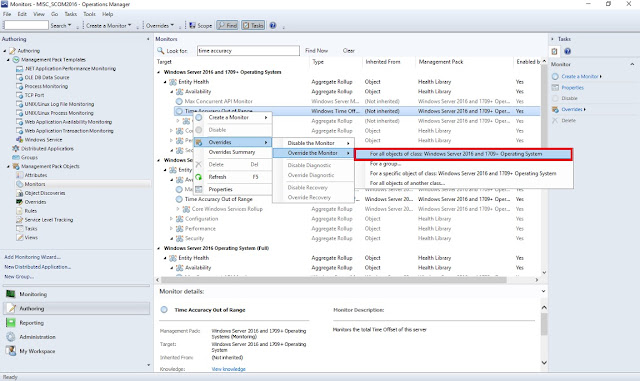
2. Follow the below picture to override the monitor.
Interval Seconds: Change Override Value to 1000000. 1000000 micro second equivalent to 1 second

Configuration completed. Please clean the old alert and verify the configuration. If there is no alert regarding “Time Accuracy Out of Range”, then the configuration is successful. You may contact me there is a questions regarding this!
![Firdasyah Experiences [Microsoft System Infrastructure]](https://blogger.googleusercontent.com/img/b/R29vZ2xl/AVvXsEgkTtVjci_zZoefCBUx0aKuZaQFVkeklRC8p9qbKK-WNE1eN-l1r7v9NJWn4iSCrDfRqi50LtHQPVyBa-VXrOf-VSuqQ1cVylh4-vcLJlGEF2-rGYQtuIn-toXM1FmnwmhPJMEysevIWUMa/s1600/Untitled-1.png)
No comments:
Post a Comment